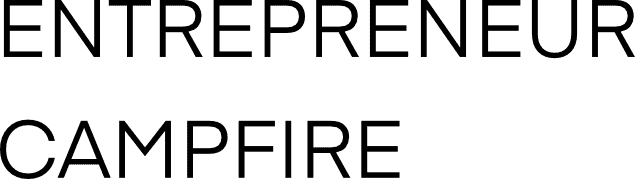You’ve looked around for an e-commerce solution for your new online store and the name Shopify keeps popping up.
You might be asking yourself:
What’s Shopify? How does Shopify work? Is Shopify the best solution for my e-commerce business?
In this guide, we will help you to make an educated decision about whether Shopify is the best choice for you.
We will take a look at:
- Shopify’s features for e-commerce
- Who Shopify is best for
- How Shopify compares with hiring someone to custom-build your site
- How Shopify compares with local e-commerce builders in Singapore
- How Shopify compares with DIY e-commerce stores
- The pros and cons of Shopify
- Should you use Shopify?
By the end of this guide, we hope you will be able to make a decision on whether to use Shopify to build your e-commerce store or go with another option.
Let’s dig into it:
In this Guide
This is a massive guide, so use this navigation to jump to any part that interests you most:
What is Shopify and How Does Shopify Work?
Who should use Shopify? (And Who Shouldn’t)
Shopify’s Features: Get to Know Shopify
Singapore E-commerce Stores Built with Shopify
Shopify Compared with Other E-commerce Website Building Options
Shopify’s Best Features: Everything You Need to Know
Shopify’s Worse Features: Get to Know Before Buying
Frequently Asked Questions about Shopify
Verdict: Should You Use Shopify for Your E-commerce Business in Singapore?
What is Shopify and How Does Shopify Work?
Shopify is an e-commerce website builder that makes it easy for people with no technical background to build their own e-commerce website.

So, even if you have never written a line of code, Shopify’s drag-and-drop site designer and user-friendly interface make it easy for you to build and manage your own e-commerce store.
Take a look at how easy it is to get started with Shopify:
https://www.youtube.com/watch?v=kQaHxLC8__E
Basically, if you know how to use Microsoft Word or Microsoft Excel, you probably can run your entire e-commerce store with Shopify.
Even if you are not a designer, with Shopify, you can still create a professional looking store thanks to the massive collection of beautifully-designed free and paid themes you can use for your store:
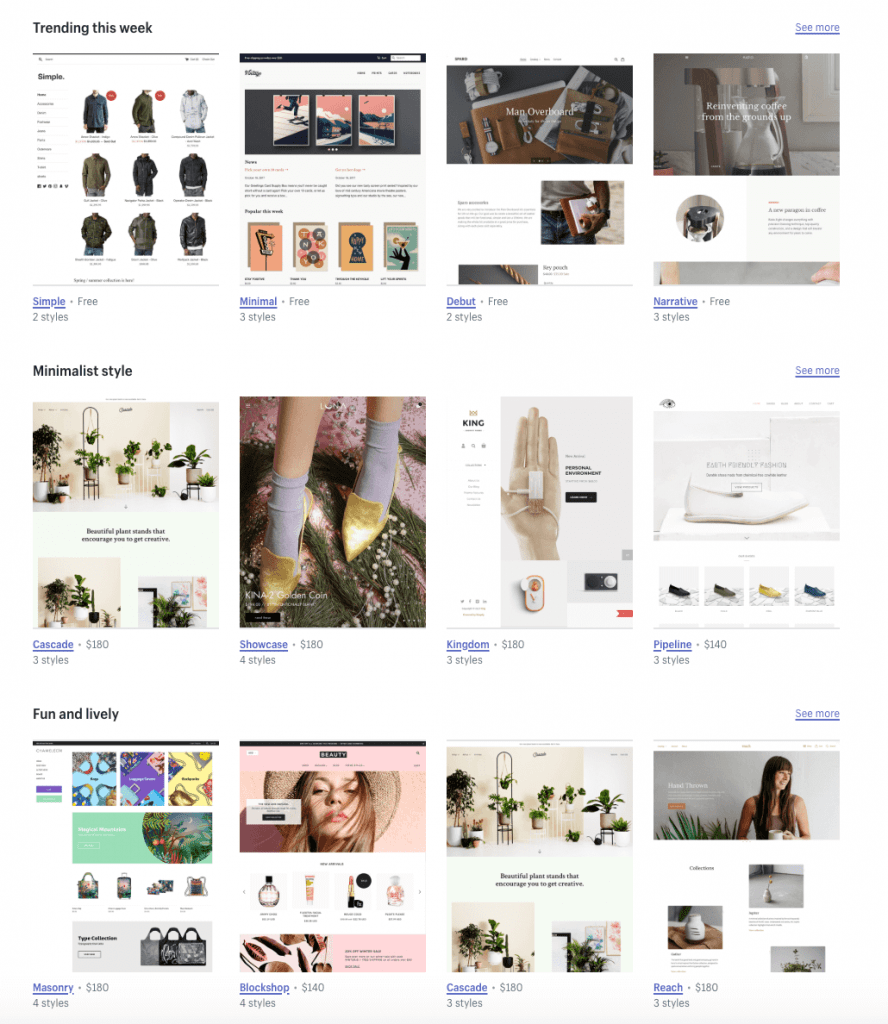
Explore more Shopify themes here.
More than just an e-commerce website builder though, Shopify is also an e-commerce enabler. That’s because Shopify has a comprehensive collection of over 1,200 apps in its app store which allows you to add any kind of feature you can think of to your e-commerce store with the click of a button.
Its easy one-click feature integration is the reason why Shopify has helped thousands of people around the world to easily create and profit from dropshipping stores and Print-on-Demand (POD) e-commerce stores.
Shopify even also works if you are selling digital products!
In a nutshell, you can create any kind of e-commerce store you want with Shopify, even if you don’t have any technical skills.
Best of all, Shopify’s plans start at just US$29/month (~S$40/month) for a basic store:
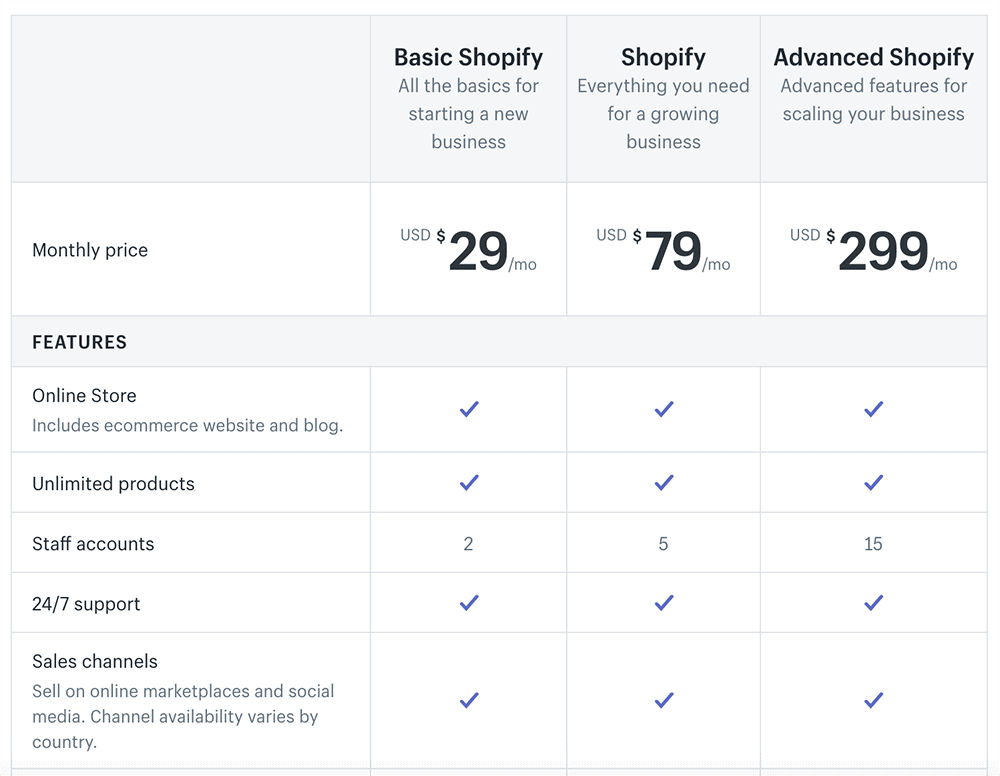
Check out Shopify (14-days Free!)
Who should use Shopify? (And Who Shouldn’t)
Anyone who wants to quickly create an e-commerce store with any kind of feature you want but doesn’t have any technical skills to do so should use Shopify.
If that’s you, you’ll find the Shopify experience seamless enough to come up with a store within a few hours or a few days.
Shopify isn’t good for you if are a coder who prefers touching the backend codes for your website. You’ll find it quite annoying as Shopify doesn’t make it very easy to make changes to your website using the backend code.
Shopify’s Features: Get to Know Shopify
What kind of business can you start on Shopify?
Shopify’s complete e-commerce solution can cater to a variety of businesses. Some popular business created on the Shopify platform are:
- Selling physical products
- Drop shipping business
- Print-on-Demand t-shirt business
- Digital products
Shopify’s plans also come with POS integration so if you’re selling offline as well as online, Shopify can help you with that too.
Payments on Shopify: What are the Fees and What Payment Gateways are available?
Questions about the payments on Shopify are some of the most common things people ask before they start using Shopify.
So, let’s take a look at the kinds of payments accepted on Shopify and the fees Shopify charges for you to use their platform:
Payment Gateways
Merchants in Singapore are able to accept payment from a large number of payment gateways:
- Adyen
- Alipay Global
- BitPay
- Coinbase Commerce
- CyberSource
- ePay / Payment Solutions
- eWAY Rapid 3.1
- GoCoin
- PayDollar
- Payment Express PxPay
- PaymentExpress
- PayPal Express Checkout
- PinwheelPay
- PUT IT ON LAY-BUY
- WorldPay (Direct)
- WorldPay (Offsite)
Other than the above, you can also accept payments with Shopify Payments in Singapore.
Find out more about payments on Shopify in Singapore here.
Transactions Fees
There are two kinds of transaction fees you will be charged when you make a sale on Shopify:
- Transaction fee paid to Shopify
- Transaction fee paid to the payment gateway
The first fee is the transaction fees are charged by Shopify when you make a sale on its platform. The fee starts at 2% with Basic Shopify ($29/month) and goes down to 1% and 0.5% with the Shopify ($79/month) and Advanced plan ($299/month).
The second fee is the fee charged by the payment gateway you use. This can vary anywhere between 2.75%++ to 4.44%++, depending on the payment gateway you choose.
The only way you can get rid of the first fee is by using Shopify payments. So you only pay the payment gateway fees which is fixed by Shopify’s payment gateway partner (Stripe). Learn more about Shopify payments here.
Singapore E-commerce Stores Built with Shopify
Shopify has been around Singapore since 2014. Since then, a lot of successful e-commerce businesses in Singapore have taken advantage of Shopify’s easy-to-use website builder to set up their own stores.
If you’re wondering how your site could look with Shopify, take a look at these Singaporean stores built with Shopify:
Capital.com.sg (Optical)
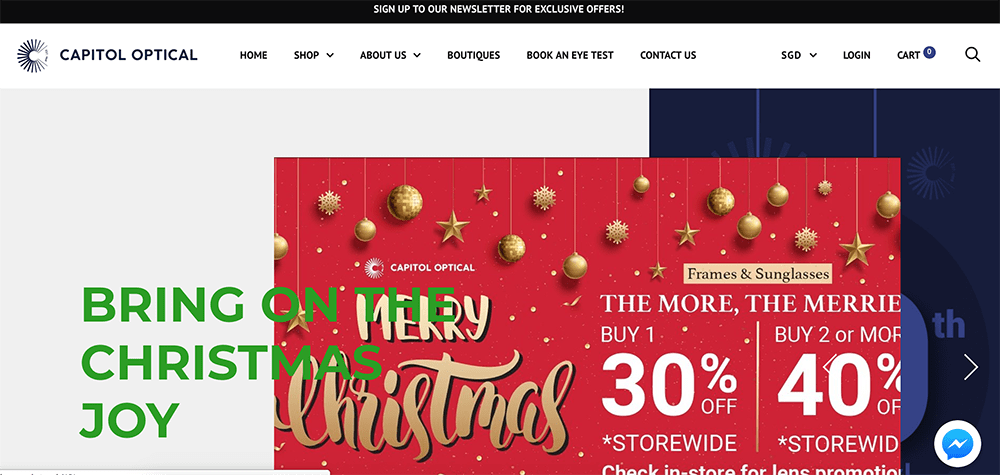
* * *
Wisteria.com.sg (Clothing)
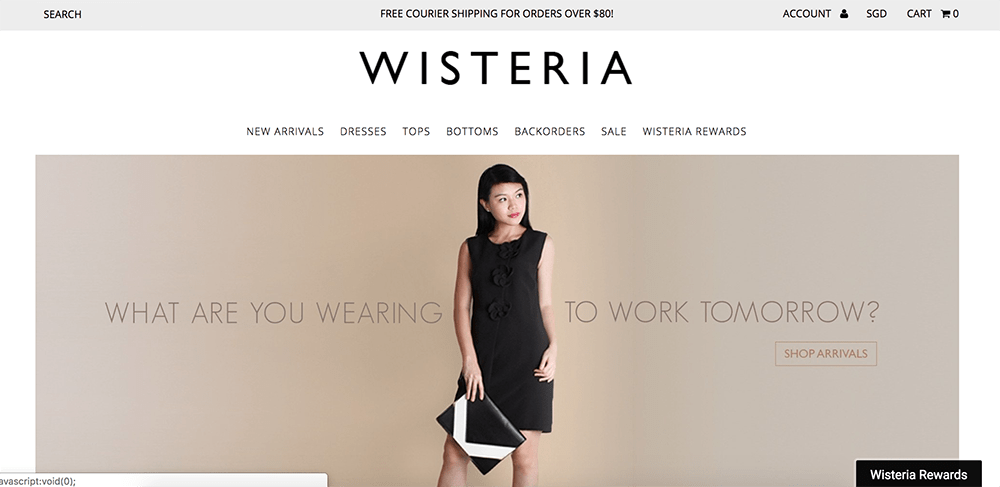
* * *
Btflorist.com
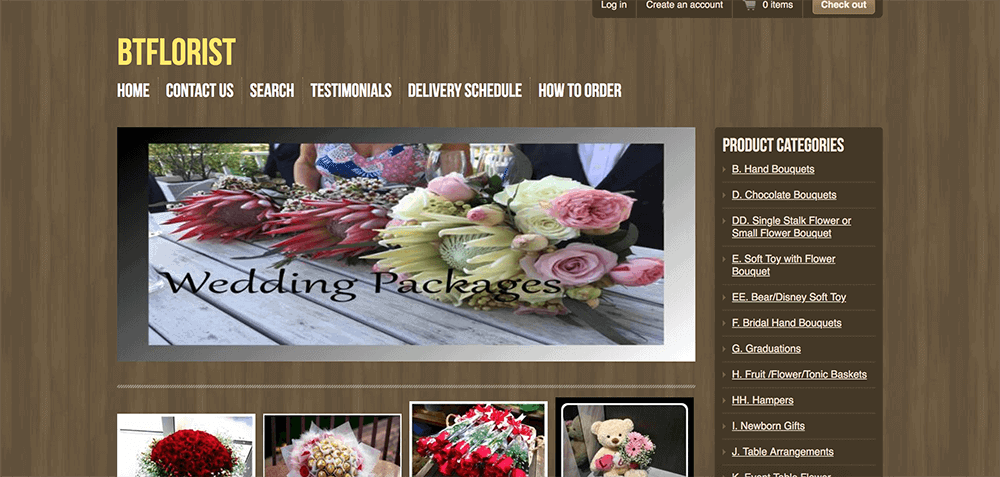
Shopify Compared with Other E-commerce Website Building Options
Of course, Shopify is hardly the only option you have for building your site. Your other options include:
- Hiring a web designer to custom-build your website
- Use a local website builder
- Building the website yourself
Of course, there are pros and cons of each method. Let’s stack up Shopify with some of the most popular options for building your e-commerce website and see how Shopify measures up.
Shopify vs Custom Built E-commerce Website
Before the dawn of e-commerce website builders, if you don’t have any technical skills to do it yourself and needed an e-commerce website, your best option was to hire a website designer to build the entire site for you.
It’s 2019 now, should you still hire a web designer to build your e-commerce website?
Let’s compare:
| Shopify | Custom E-commerce Site | |
| Cost | US$29/month (~SGD$X) | S$2,000 – $5,000 development fee + Recurring monthly hosting fee (S$5 – $20/month) |
| Number of products | Unlimited | Unlimited (usually) |
| Transaction fees | Shopify payments:
Payment gateway: 2% + Payment gateway fee |
Depends on your payment gateway |
| Setup time | A few hours or a few days | A few weeks to a few months |
| Website design change | Can buy a new template for US$50 – $100+ and get a fresh design right away | Have to engage with web designer again and pay a few thousand dollars, have to wait |
| Additional features | Can get from Shopify App Store (free or paid monthly) | Need to engage with developer again. |
| POS | Included – Shopify’s basic plan comes with access to POS mobile app | Usually not included – may require additional development fee for the POS app. |
| Maintenance | Easy to maintain, process orders, add products, etc | May require technical assistance to help |
| Support | Technical support included. Library of e-commerce resources for beginners and advanced users. | May require additional monthly fees after included support period ends. |
Let’s take a closer look at some of the comparisons:
Cost: Shopify is the clear winner in terms of cost when compared with a custom-built site. You only need an investment of $29/month to get started.
When you engage a web designer to build your site for you, there is usually a hefty upfront investment (a few thousand dollars), followed by monthly hosting fees.
If you want to get started quickly, Shopify will be your cheaper option.
Transaction fee: Shopify is disadvantaged here because it charges an additional 2% payment fee on top of the transaction fees charged by third-party payment gateways on any sale made on the platform while you won’t be charged any additional fees if you build your own e-commerce website.
If you want to avoid Shopify’s transaction fees though, you can always opt to use Shopify payments.
POS: Shopify’s basic plan comes with access to POS mobile app at no additional cost. If you are selling offline and online, this can be quite convenient. On the other hand, there may be additional development fees if you want to develop a custom POS app for your store.
Maintenance: Shopify’s user-friendly back-end is designed specifically with the non-tech site owner in mind. This makes maintaining the site, adding new products and so on easy.
But a custom built site may have a technical back-end which requires specialized knowledge to manage. This means you may need to hire someone technical to manage it for you.
Support: Support for any technical issues you experience with Shopify’s backend is included. If your website goes down, you can contact Shopify for support. Shopify also has an extensive library of resources that covers almost everything you want to know about it.
[su_note note_color=”#fcfcae” radius=”0″]
In summary: For the monthly fee you pay, it can be faster to get started with Shopify than hiring web designers to help you build your e-commerce site. However, unless you use Shopify payments, you’ll get hit with a 2% payment fee when you make sales on Shopify. You won’t get charged any additional fees on top of your payment gateway fees when you build your own e-commerce website, however.
If you want to be able to handle your backend maintenance and add additional features to your site without engaging technical help (which can cost you more money), you’ll want to go for Shopify. Its backend interface is great for people who don’t know how to programme.
Unless you are looking for a highly customized design, Shopify is likely a better fit for you on the long-term compared to a customized website.
[/su_note]
Sign Up for Shopify (14-days Free Trial)
Shopify vs Local E-commerce Website Builder (Shopcada)
Website builders can make your work of building out your own e-commerce store a lot easier. In Singapore, other than Shopify, you also have the option of using Shopcada.
Let’s put their cheapest plans side-by-side for a comparison:
Shopify |
Shopcada |
|
| Cheapest plan | US$29/month (~SGD$40+) | S$27/month |
| Free trial period | 14 days | 14 days |
| Transaction fees | Payment gateway: 2% + Payment gateway fee | Zero |
| Number of products | Unlimited | 100 products |
| Storage | Unlimited | 1GB |
| Design | Modern templates | Modern templates |
| Blog | Available | Available |
| Setup time | A few hours or a few days | A few hours or a few days |
| Website design change | Can buy a new template for US$50 – $100+ and get a fresh design right away | Less design options |
| Additional features | Can get from Shopify App Store (free or paid monthly) | No app store – may need development fees for custom extensions |
| POS | Included – Shopify’s basic plan comes with access to POS mobile app | Not included |
| Maintenance | Easy to maintain, process orders, add products, etc | Easy to maintain, process orders, add products, etc |
| Support | Technical support included. Comprehensive library of e-commerce resources. | Local phone support available |
Let’s take a closer look at the comparisons:
Number of products and storage: For its price of S$27, which is only S$13 cheaper than Shopify’s Basic plan, Shopcada severely limits the number of products you can list and how much storage you get. At S$27/month, you can only list 100 products and use up to 1GB of space!
If you plan on expanding beyond 100 products or 1GB, your only option is to upgrade to the next plan which will set you back at S$57 per month which brings you up to 1,000 products and 2GB of storage. This is pretty expensive compared to Shopify’s offer of unlimited products and storage at just S$40/month.
Transaction fee: While Shopify charges a hefty 2% for any sales made on its platform, Shopcada does not charge any transaction fees. This is one of Shopcada’s most attractive features.
POS: All of Shopify’s plans come with POS abilities, but Shopcada does not offer this feature for any of its plans. If you have an offline store which requires POS software, you’ll like Shopify better.
Support: This is one area where Shopcada stands superior. When you contact Shopify support, you will most likely get connected with a non-local operator, but with Shopcada, your support will be a local.
Themes: Shopify has a large collection of free and paid themes you can use to make your site look professional. Shopcada, on the other hand, has a limited number of design options.
[su_note note_color=”#fcfcae” radius=”0″]
In summary: In terms of value, Shopcada lags behind Shopify’s offerings both in terms of the number of products allowed, storage, design flexibilities, POS abilities, and extensions. On the other hand, Shopcada is superior for its local support and zero transaction fees.
If you like having a ton of features and designs at your disposal for an affordable fee, Shopify is your choice. However, if you prefer having local support to help you with any problems you face, Shopcada would be your preferred choice.
[/su_note]
Sign Up for Shopify (14-days Free Trial)
Shopify vs DIY E-commerce Website (WooCommerce)
Other than using Shopify, other website builders or even hiring a designer to help you build your site, if you are more technical, you can of course, build your own e-commerce website.
Let’s put Shopify next to one of the most popular and easy to set up open-source CMS available: WooCommerce.
Shopify |
WooCommerce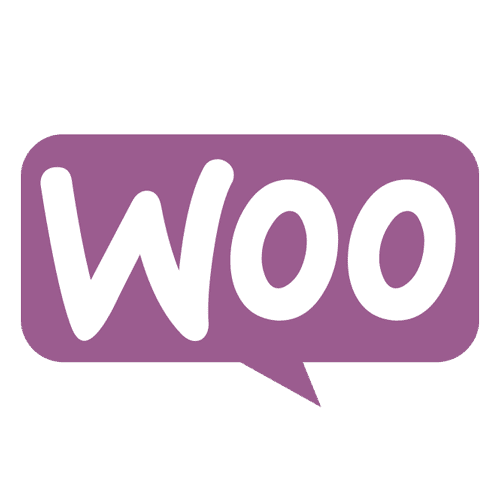 |
|
| Cost | US$29/month (~SGD$X) | Free CMS |
| Number of products | Unlimited | Unlimited |
| Transaction fees | Payment gateway: 2% + Payment gateway fee | Depends on payment gateway |
| Setup time | A few hours or a few days | Can take a few weeks if you are not technical enough |
| Website design change | Can buy a new template for US$50 – $100+ and get a fresh design right away | Can buy templates on Themeforest for $35 – 55. |
| Additional features | Can get from Shopify App Store (free or paid monthly) | Need to buy additional ($20 – $100+ per plugin) |
| POS | Included – Shopify’s basic plan comes with access to POS mobile app | Need to buy additional ($50 – $100+ per plugin) |
| Maintenance | Easy to maintain, process orders, add products, etc | Easy to maintain, process orders, add products, etc |
| Support | Technical support included. Comprehensive library of e-commerce resources. | Requires extra payment for support. |
[su_note note_color=”#fcfcae” radius=”0″]
In summary: WooCommerce and other open-source DIY e-commerce CMS are best used by people who have some technical skills. If you know how to set up your own website with WordPress, you’ll be able to set up a website with WooCommerce with ease. However, if you don’t have any experience setting up websites, it will be a steep learning curve for you to do so.
Other than that, although WooCommerce’s CMS is free, a lot of the powerful features that will help you grow your e-commerce store will come at a price – you’ll need to buy additional plugins.
These plugins are often sold individually and would likely set you back at least a few hundred dollars when you get started.
If you prefer not having to deal with the hassles that come with setting up your own store with a technical CMS, I recommend using Shopify instead. Although the price can be slightly higher, it will be worth it as you won’t have to hire technical people to help you solve problems with your site in the long-run.
[/su_note]
Sign Up for Shopify (14-days Free Trial)
Shopify’s Best Features: Everything You Need to Know
A 14-day Trial Period
One of the best things about Shopify is that it comes with a 14-day free trial. You can use this trial period to take the platform for a test run before you make a long-term commitment. So if you don’t like it, you don’t have to commit to anything!
Free SSL Certificate
An SSL certificate is compulsory for any website that accepts payments online. Usually you will need to pay around US$9/year for an SSL certificate, but with Shopify, you can get it for free!
Drag-and-drop Designer
Even if you don’t have any coding skills, you’ll be able to design your website easily with Shopify’s front-end drag-and-drop designer.
Easy-to-use Backend
With Shopify, it’s really easy to manage your store orders, promotions, discounts, product additions and so on. You can literally manage a store all by yourself if you can handle it.
Sign Up for Shopify (14-days Free Trial)
Shopify’s Worse Features: Get to Know Before Buying
Shopify’s Liquid language backend will require Shopify Expert’s help
Shopify’s backend uses its own proprietary language Liquid. This means even if you know a bit of html, you will still need to learn Liquid to make customizations on the site.
The solution for this is hiring a local Shopify Expert to help you, at cost. Nonetheless, most store owners will not require even touching the Liquid code.
Lock-in
With e-commerce site builders like Shopify, it will be hard to migrate away from Shopify if you want to do so in the future. There is no easy way to export your Shopify store to another platform.
However, I’m pretty confident Shopify’s team will continue improving the platform so you won’t have a reason to leave!
Frequently Asked Questions about Shopify
Q: I am in Singapore, but I want to sell to US. How can I ensure that my checkout is in USD?
For this to happen, you will need to set up a third party payment gateway. When you do this, you’ll be able to select the currency to USD.
Q: Wix, Squarespace – you didn’t compare these. Could they be better choices?
Wix and Squarespace, while are great website builders, don’t provide the complete e-commerce ecosystem like Shopify.
Q: Will my Shopify store rank in search engines like Google and Bing?
Sure. Shopify’s editors are equipped to help you rank your store on major search engines.
Q: Are there any discounts?
Yes. If you subscribe to an annual plan, you will get a discount!
Verdict: Should You Use Shopify for Your E-commerce Business in Singapore?
Shopify provides a complete e-commerce solution for non-tech business owners at an affordable price. For just $29/month (~S$40/month), you’ll have all the features you need to create a store with unlimited products with all the marketing and promotional capabilities to grow your site into a 5, 6 or 7-figure business.
It’s cheaper than hiring a web designer to set up your store and a lot easier than getting down and dirty with an open-source e-commerce CMS.
If you want to quickly get started with e-commerce, give Shopify a test run! I think you won’t regret it:
Sign Up for Shopify (14-days Free Trial)
Have you tried Shopify? Do you like it?