If you run or are planning to start a clothing store, cafe, bakery or franchise business in Malaysia, a Point-of-Sales (POS) system is one of the items you'll need to check off in your list sooner than later.
These days though, a POS system isn't just a "point of sales" to collect money from your customers with each new transaction. It can also be an all-in-one software for you to manage customers, employees and even sync your offline store with your online one.
If the choices of POS systems is making your head spin in circles, don't fret! I've cut through the noise and curated only the best, value-for-money ones in this article.
So whether you're looking for your first POS system, or changing out an old one, I've got you covered. Now, let's help you pick the right POS system for your store.
Things to consider when picking a POS system
Cost
POS systems come in a variety of feature sets and price points. The more feature rich the POS system - you guessed it - the more expensive it gets. Expect to make compromises to the POS system features if your budget is on the lower end.
Employee management
If you have a business where you employ a lot of part-timers, or shift workers, you might want a POS system that lets you keep track of who exactly is minding your cashier at any given time, and what features they can access.
This can help foster a culture of accountability among your employees and allow you to keep track of what's happening, even when you're not there.
Multiple store management
For business owners with multiple store locations, managing and monitoring your stores under one dashboard can make your life a lot easier. On the other hand, if your business runs on a franchising model with multiple partners, your POS system will need to accommodate this too.
Inventory management
Decide on how much inventory management control you want with your POS system. Advanced inventory management allows you to mange your inventory, and suppliers. If you have more basic needs, a simpler POS system will do.
On the other hand, if you run an online store in parallel, you may find it convenient to have your sales information synced between both online and offline stores.
Customer management
Keeping your customer information organised can help you understand what each customer's shopping preferences are and build loyalty programs to bring your customers back.
If you want your POS system integrated with customer management, make sure to understand your requirements and match them against what the POS system has to offer.
Integrations
Integrating with your preferred accounting software can ease your account reconciliation efforts when tax season rolls around. Most local POS systems offer integrations with popular accounting software in Malaysia.
Make sure to check the POS system to ensure it integrates with the software you're interested with.
Feature add-ons
You may hit a ceiling with a POS system you choose. Having the option of extending your store with add-ons allows you to make your POS system do more, without having to migrate to a new one.
Some POS systems have add-ons built-in, whereas others may be limited to their core features.
Types of POS systems
POS systems are generally divided cloud and standalone. These days, cloud POS systems are the go-to for businesses of all sizes - thanks in part to their affordability compared to standalone POS systems, especially businesses with multiple outlets.
Besides this, POS systems are also designed for either general or industry-specific use. General POS systems work great for most retail shops, whereas industry-specific POS systems are typically used by F&B businesses, given the industry's unique workflow compared to retail.
There are also POS systems built locally in Malaysia, and those built outside Malaysia, but have a global appeal.
Although there are many local POS systems, I've found them to be on the pricier end of the spectrum, albeit bringing less features to the table and being a lot harder to use.
In this guide, in particular, I opted to cover only Cloud POS systems, because they are often easier to use and more affordable. Additionally, I've included more non-local POS systems compared with local ones because I found most local solutions to be pricey, clunky and slow in development.
Kyte POS system - restaurants, food kiosks, tea shops
Free plan available, paid plan at RM18.90/month flat
Kyte is the new kid on the block for F&B POS systems. It's perfect for small F&B business, offering a clean interface and all the basic POS features you need, plus some online sales features.
Kyte's ideal user is a business that runs both an offline and online store, as well as offer deliveries. You manage all these using Kyte's Android app.
Kyte's features include:
- Unlimited products
- Anroid and iOS app
- Basic inventory management
- Basic reporting
- Free website catalog or store at kyte.site
- Delivery system
- Real-time reporting on stock levels
Kyte's downside is that you have to manage everything in Kyte's app - not ideal for those who prefer managing their business activities on desktop.
There's also no employee management, although you can add multiple users to the system. It's not ideal for retail stores.
Toast POS system - restaurants
Free plan available, paid plans start at US$99/month
Toast POS is one of the most advanced POS systems in the market. It's expensive, but feature-rich. Blows the competition out of the water.
Toast POS includes
- Order management
- Delivery management
- Online ordering with
- Payroll & team management
- Toast Now (starting from $50/month)
The downside is Toast is pretty pricey for those starting up. Although, if you already run a successful restaurant and want to upgrade your POS system to something more robust, Toast POS is an excellent choice.
Shopify POS system - retail, F&B
Free Shopify POS Lite with Shopify Lite and above, Shopify POS Pro starts at US$89/month
Works seamlessly with Shopify stores. If you have an online store, you can use Shopify POS. Sync your inventory.
Shopify POS is available for users on Shopify Lite and above.
Shopify POS includes
- Unlimited products
- iOS and Android app
- Multi-store
VendHQ POS system - franchise
Starts at US$99/month
VendHQ POS is in a class of its own when it comes to offering POS system for businesses using the franchising model.
Best for franchise owners who work with multiple partners in multiple locations. Consolidate all sales figures under one dashboard.
VendHQ POS includes
- Order management
- Inventory management
- Sales reporting and insights
- PayPal payment integration (including others, but for limited countries)
- Multi-store
- E-commerce store integration with WooCommerce, Shopify and BigCommerce
StoreHub POS system (local) - service, retail, F&B
Starts at RM129/month (up to 1000 products, 1 store)
StoreHub is arguably the best local cloud POS system. However, it does have a hefty starter price tag.
StoreHub POS is a complete all-in-one POS system that has order, customer, employee, inventory and promotion management baked in.
StoreHub POS includes
- 1,000 to unlimited products
- Multi-store (with add-on fees)
- Inventory management
- Customer management
- Employee management
- Sales reporting
- E-commerce store (Advanced and Pro plans)
- Beep QR ordering (Advanced and Pro plans)
- QBO accounting software integration
The biggest downside for StoreHub is its pricing. It starts at RM129/month. For small stores, this can be a pretty hefty fee. There's also a 0.5% - 2.0% transaction fee with sales on your e-commerce store, and Beep QR ordering with a 2.0% transaction fee.
If you have multiple stores, you must go with the Advanced plan. Each outlet is also chargeable at RM149/month.
With that being said, StoreHub is a full-fledged POS system, perfectly designed for local businesses. You can't go wrong with it.
EasyStore POS system (local) - retail
Free with EasyStore Standard and above
EasyStore is one of Malaysia's best e-commerce platform. When you subscribe to EasyStore Standard and above, you'll get access to EasyStore POS.
EasyStore POS is best for e-commerce store owners who also run an offline business, or sell offline from time to time.
EasyStore POS includes:
- E-commerce store sync
- Multi-store
- Android and iOS app
- Order management
- Customer management
EasyStore POS is pretty bare-bones and meant to be a complement to an existing e-commerce store. You can't use it as a standalone.
Loyverse POS system - retail, F&B
Free with paid add-ons starting at US$5/month
Loyverse is one of the most feature rich free POS systems in the market. It's a versatile POS system that works for most retail, and F&B businesses.
Works for single outlets and multiple outlets. Up to 2 outlets included in the free plan.
Loyverse POS includes
- Unlimited products
- Kitchen display system
- Customer display system
- Inventory management
- Customer management
- Employee management
Conclusion
Your journey to find the best POS system for your business starts with knowing what your business needs and how you want to manage your employees, customers and inventory.
With the myriad of POS systems that have popped up in the market in the last couple of years, you're literally spoilt for choice when it comes to choosing the right one.
What POS system are you using for your retail store? What do you like about it? Share them in the comments below.
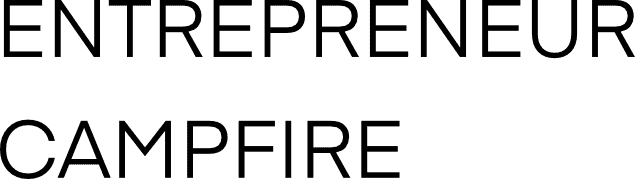

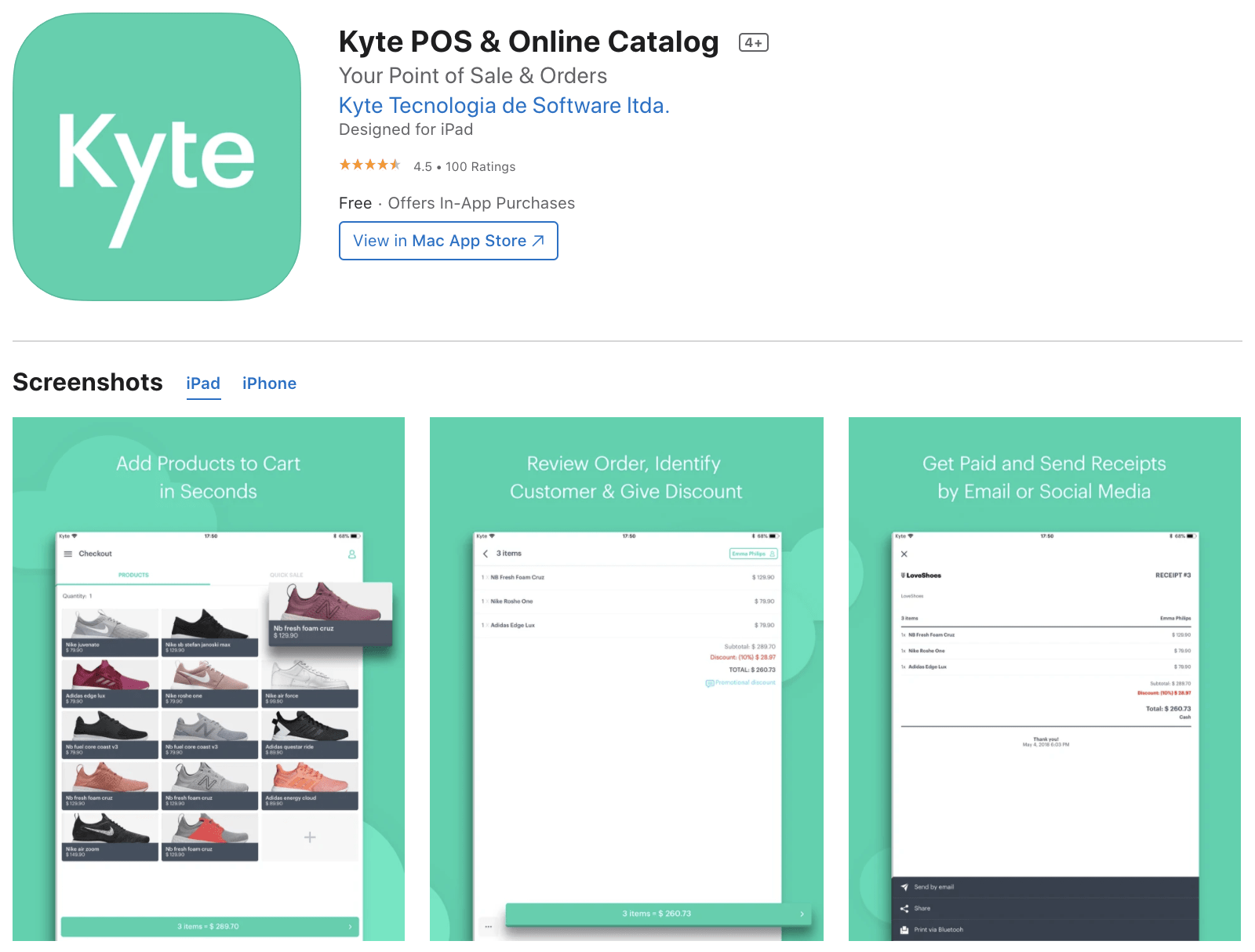
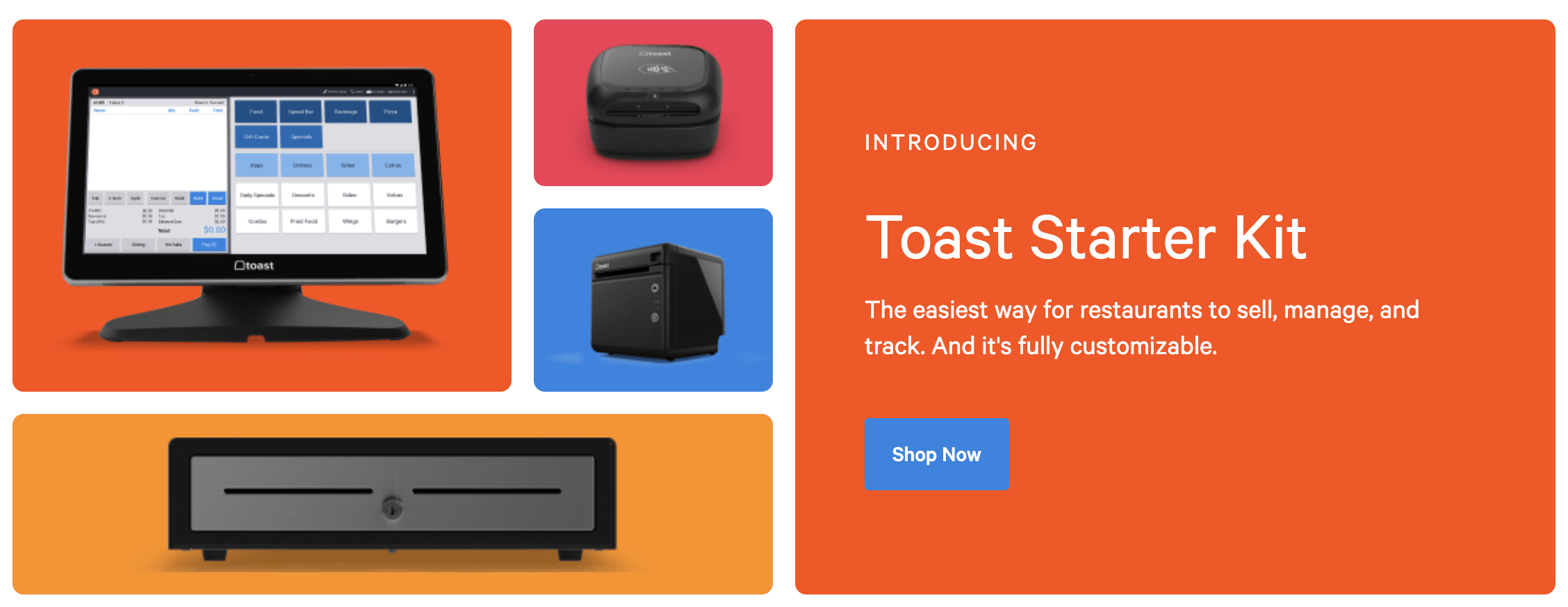

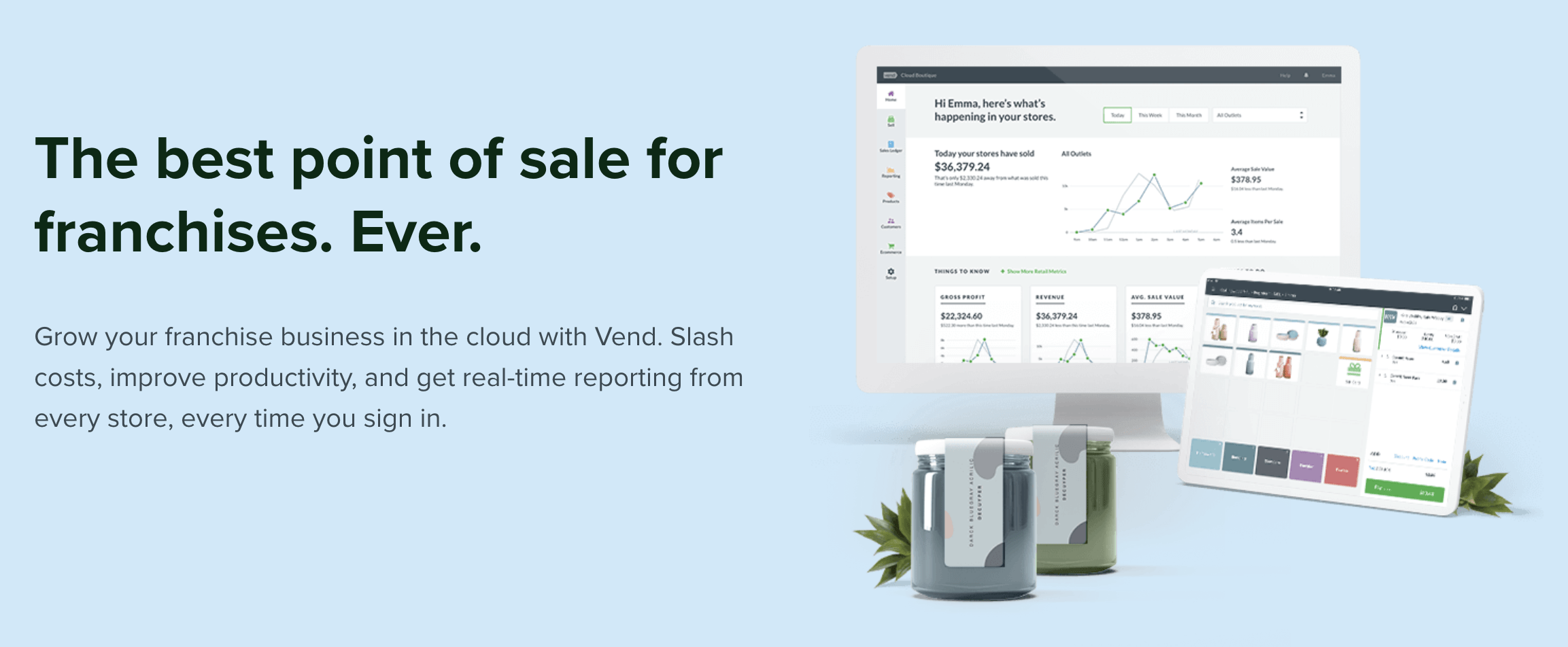
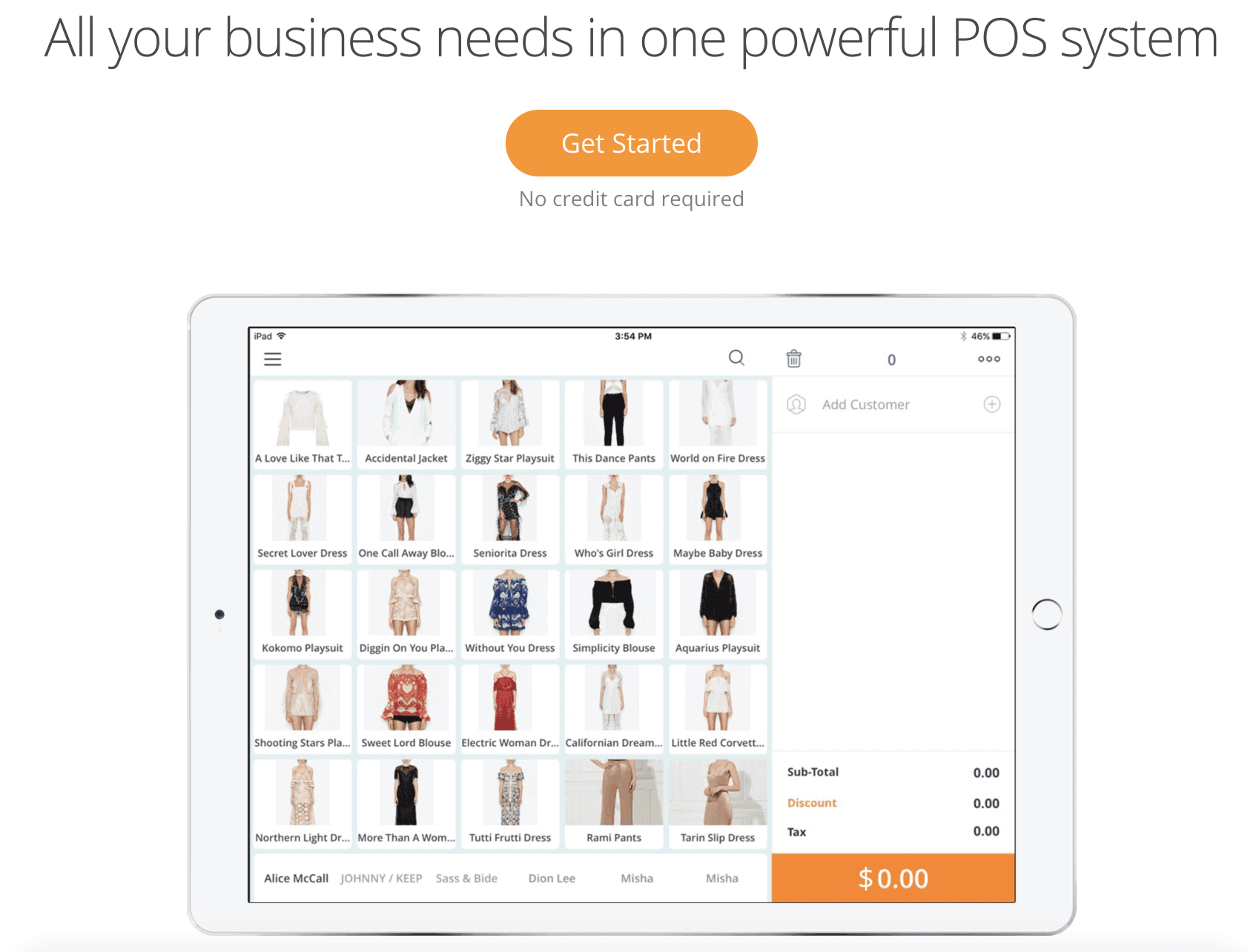

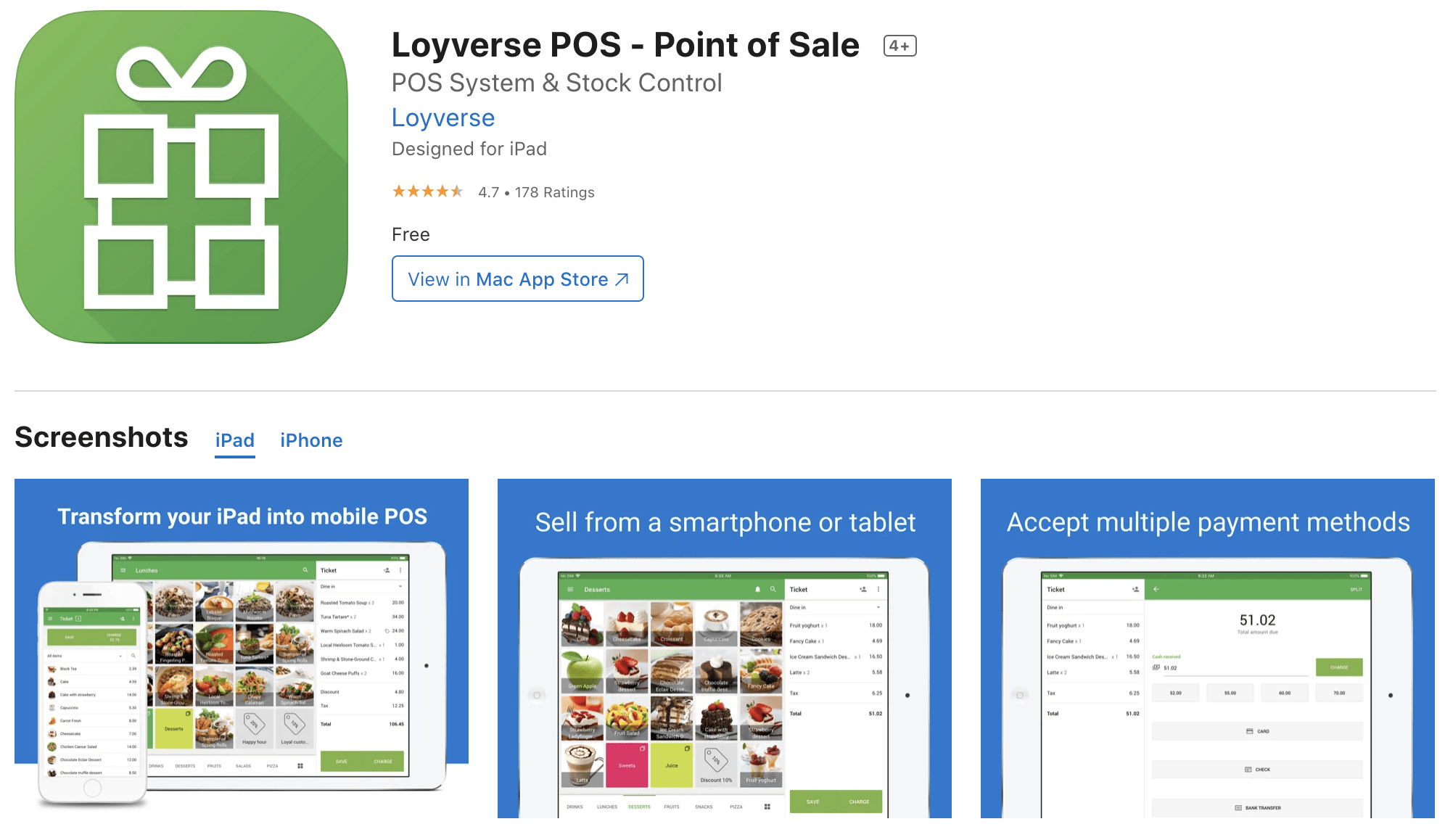
12 Responses
Thank you Lu.. for this informative post.
Hi Lu Wee, you mentioned about referral link with $100, can you share the link?
Hey Jeff, looks like the promo has expired! Sorry. More info here: https://www.storehub.com/blog/storehub-refer-a-friend-program/
Thanks a lot Lu Wee Tang, its a very good informative feature. it took me to a decision that what actually i need.
You’re welcome Majid! Glad you found this useful!
Found to be useful infos
Hi Lu Wee,
You mention support services – do you have any list of service providers who can offer monthly support plans?
Thanks in advance
Hey Lain,
Sorry – what do you mean by support plans? For POS?
Best,
Lu Wee
Greetings.
I need to have a stand alone POS system that is integrated to accounting software.
Not too keen on cloud base. Pls advice
Thank you in advance
Ravi
Good morning.
Have u heard of Islurp? its locally develop.
Do you mean Slurp? Yeap.
Good day,
Like to confirm we can use Vendhq + PayPal in Malaysia to accept payments?
Looks like need to get their specialized hardware